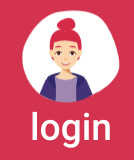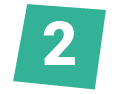Do you have technical issues?
We tested READY FOR RED extensively on different devices (PC, smart phones, tablets etc.) from different manufacturers. Provided you have a stable internet connection, READY FOR RED should work without any problems. If you experience technical problems while using our digital platform, the READY FOR RED team will be happy to help! See “Contact“ at the end of the page for email address and phone number.
Here you will find the most frequently asked questions about technical problems. You may be able to find your answer below:
Technical support
Your answers in the text boxes will be sent to the READY FOR RED team (like your questions in the question zone). Our team consists of experts on menstruation, cycle & Co. If they include questions, the questions are collected and answered. Your teacher will receive all anonymised texts and the answers by the experts and will pass them on to your class in the next lesson. This way the whole class gets answers to important questions and at the same time neither the READY FOR RED team nor your teacher or fellow pupils know what text was written by whom.
Your questions in the question zone will be sent to the READY FOR RED team (like your answers in the text boxes). Our team consists of experts on menstruation, cycle & Co. The questions are collected and answered. Your teacher will receive all anonymised questions and the answers by the experts and will pass them on to your class in the next lesson. This way the whole class gets answers to important questions and at the same time neither the READY FOR RED team nor your teacher or fellow pupils know what question was asked by whom.
If the page is empty, try to reload it.
If buttons appear on top of each other and you are not able to click on them, your view is too small. The following tips may help:
- PC: Make the window wider or start a full screen view.
- Smart phone: Turn it to a horizontal position. This should make the window wider.
If the images are not displayed correctly, pages are cut off etc., try to reload the page. You can also try to use another browser (Google Chrome, Internet Explorer, Mozilla Firefox etc.). You may need to download the browser first.
If you cannot download the presentations on your device check your internet connection. Otherwise try to download the presentation again. You can also open it in another browser. You may need to download the browser first.
No problem! If you have another device with internet connection, start READY FOR RED again on that device.
At school you can, for example, work with your neighbour.
Passwords for READY FOR RED are not generated automatically. We assign them individually.
To adolescents:
Please ask your teacher for the password.
To teachers/educators/parents:
Please send an email containing information about the respective school or class to team@readyforred.at. We will immediately send you the password.
It is possible that you pressed the return-button on the smart phone or PC rather than the return-button on the platform. In this case try to download the page again. You can also return to the current level and click on the exercise again.
The reason may also be that you watched the videos together at school on a projector. Ideally, click again on all the videos you watch. The tick should appear as usual and the progress should change.